


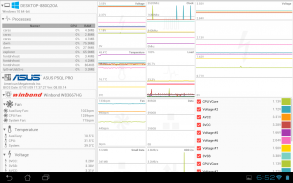
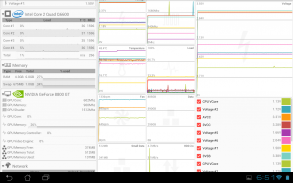
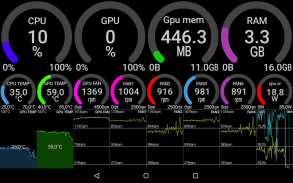





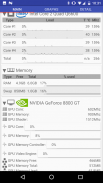


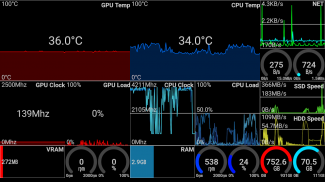
Remote System Monitor

Beschreibung von Remote System Monitor
Folgen Sie mir auf Twitter: https://twitter.com/trigonesoft
Folgen Sie mir auf Facebook: https://www.facebook.com/trigonesoft/
Remote System Monitor ermöglicht es, erweiterte System- und Hardwareinformationen von Ihrem Windows-Computer über das Netzwerk abzurufen.
Remote System Monitor besteht aus einer Android-Anwendung zur Anzeige von Systeminformationen und einer Serversoftware für Windows-PCs. Holen Sie sich die Windows-Server-Software unter https://www.trigonesoft.com/download.html
Es ist besonders nützlich, Ihren Systemstatus während des Spielens zu überprüfen, damit Sie wissen, ob der Computer überhitzt, wie Ihr System mit Temperatur und Lüftergeschwindigkeit umgeht und wie Ihre Spiele Ihre Computerressourcen (CPU, GPU, Speicher usw.) .).
Die bereitgestellten System- und Hardwareinformationen sind:
- Bildrate von 3D-Spielen
- Temperaturen (CPU/Kerne, GPU, Mainboard, Festplatte)
- CPU- und GPU-Last
- CPU- und GPU-Frequenzen
- RAM-, Swap- und Videospeichernutzung
- Spannungen (System, GPU)
- Erweiterte SATA- und NVME-SSD-Informationen
- Lese-/Schreibgeschwindigkeit physischer Festplatten
- Lüftergeschwindigkeit (CPU, GPU, Motherboard usw.) und Lüftersteuerung
- Download-/Upload-Geschwindigkeit von Netzwerkkarten
- Nutzung logischer Laufwerke
- diverse Bedienelemente und Stufen (Lüfter, ...)
- flüssiger Kühlstrom
etc...
Neues benutzerdefiniertes Dashboard mit:
- Multi-Server-Unterstützung
- Anzeige-Widget
- Graph- und Multi-Graph-Widget
- lokales Benachrichtigungs-Widget
- etc...
Weitere Informationen und Hilfe: http://www.trigonesoft.com/





























